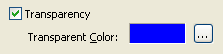Set transparent frame background
To set transparent frame background
- Select animation frame(s) you wish to have transparent background.
- On the Frame Properties tab, enable Transparency checkbox.
- Click on the Transparent Color selection box.
- Color Palette dialog box appears. Click a color you wish to become transparent background for the selected frame(s).
Frame transparency settings:
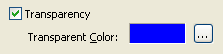
Related Topics